Fitt's Law: The Key to Intuitive Product Design
In the world of product design, there's a golden rule that designers swear by: Fitt's Law. But what exactly is it? And how can understanding this law lead to the creation of more user-friendly products? Let's dive in.
What is Fitt's Law?
At its core, Fitt's Law is a principle of human-computer interaction. It predicts the time it takes for a person to point at a target area, like a button or link, based on the size of the target and its distance from the starting point. In simpler terms: the larger and closer a target, the faster it is to click on it.
Paul Fitts, the psychologist behind this principle, introduced it in the 1950s. While it was initially applied to physical movements, like reaching for objects, it's now a cornerstone in the digital design world.
Why is Fitt's Law Important in Product Design?
User Experience (UX) Enhancement: The primary goal of any product designer is to create a seamless user experience. By understanding and applying Fitt's Law, designers can ensure that users can easily and quickly interact with the product, reducing frustration and increasing satisfaction.
Efficiency: Time is of the essence in our fast-paced world. A product that allows users to achieve their goals quickly will always stand out. By strategically placing and sizing interactive elements, designers can shave off precious seconds from a user's interaction time.
Intuitive Design: Ever used a product and felt it was just 'natural' to use? That's Fitt's Law in action. When interactive elements are placed where users expect them to be and are of an appropriate size, the product feels intuitive.
Applying Fitt's Law in Product Design
Now that we understand the significance of Fitt's Law, how can we apply it?
Prioritize Important Actions: The most crucial actions on your platform should be the easiest to access. Think about the 'Buy Now' button on e-commerce sites. It's typically large and prominently placed, making it easy for users to spot and click.
Optimize for Mobile: With the rise of mobile users, it's essential to consider touch targets. Fingers are less precise than mouse pointers, so buttons on mobile interfaces should be larger and well-spaced.
Test and Iterate: As with any design principle, it's crucial to test your designs with real users. Gather feedback, see where they struggle, and adjust accordingly. Remember, Fitt's Law provides a guideline, but user feedback is the ultimate metric.
Real-World Applications of Fitt's Law
Let's delve into some real-world applications to understand this principle better:
Paytm: One of India's leading digital payment platforms. The primary actions like 'Pay' or 'Add Money' are prominently displayed, making transactions swift and easy.
Zomato: This popular food delivery app has a user-friendly design. The search bar and category buttons are large and easily accessible, ensuring users can quickly order their favorite dishes.
BookMyShow: Booking movie or event tickets has never been easier. The 'Book Now' button is prominently placed, ensuring users don't waste time when finalizing their plans.
Swiggy: Another food delivery giant in India. The design ensures that the most popular food categories and restaurants are easily accessible, with large images and clear call-to-action buttons.
Ola: India's answer to Uber. The 'Book a Ride' button is large and placed centrally, making it easy for users to start their journey.
Flipkart: One of India's largest e-commerce platforms. The search bar is at the top, and product categories are displayed with big icons, ensuring a smooth shopping experience.
CRED: A credit card bill payment platform. Its design emphasizes clarity and ease, with large buttons for bill payments and viewing rewards.
LinkedIn: Ever wondered why LinkedIn's menu options like "My Network," "Post," "Notifications," and "Jobs" are at the bottom of the screen? It's all about ease of access and frequent use. These options are frequently accessed, so placing them at the bottom ensures users can quickly navigate without much effort.
Google Pay: Payment apps like Google Pay are designed for quick transactions. By placing primary action buttons closer to where fingers naturally rest, it speeds up the transaction process and offers an intuitive design.
Myntra: When shopping online on platforms like Myntra, the main action a user would want to take is to add items to their cart. By highlighting this action and making it stand out, it ensures users can quickly add items and proceed to checkout.
All these design choices revolve around Fitt's Law. It emphasizes that primary actions should be easily accessible and big enough to interact with, ensuring a smooth user experience.
Conclusion
Fitt's Law might sound like a complex scientific principle, but its essence is simple: make things easy to click. In the vast digital landscape, where user attention is fleeting, designing with Fitt's Law in mind can be the difference between a product that's merely good and one that's truly great.
By understanding the nuances of human-computer interaction and the principles behind Fitt's Law, designers and developers can create products that resonate with users, offering a seamless, intuitive, and efficient experience.
So, the next time you're interacting with a digital product and marvel at its ease of use, remember the unsung hero behind it: Fitt's Law.
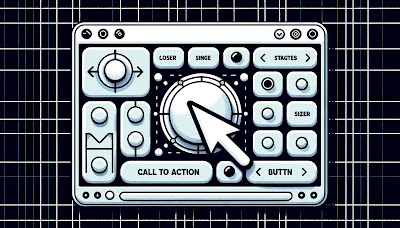

Comments
Post a Comment